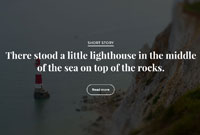Composition and Visual Narrative in Photoshop CC
The world is an ever growing image farm, and achieving a striking visual that grabs attention before the competition es one of the biggest challenges we face as creative individuals nowadays. Knowledge in visual composition is fundamental when we want to dominate the space and press our ideas through planes, color and lighting. In this composition and visual narrative workshop you will learn advanced techniques for photo manipulation, retouch, matte painting and digital painting. For that matter, we will be using the tools provided by Adobe Photoshop CC.
We will start taking a trip through image fundamentals such as: composition, point of view, perspective and formal elements. All of this will aid us to dominate the language of visual communication and will allow us to create our own narratives. Then, we will focus in practicing advanced techniques and post-production effects. After that, we will develop shortcuts inside the interface to fasten our workflow.
At the end, we will use matte painting techniques in Adobe Photoshop to create a photo manipulation project where the meaning will be met by the visual elements and composition we have created.
Make your audience feel with your images and create your own story!
COMING BACK SOONColor Theory and Management in Photoshop CC
In this color theory workshop in Photoshop, you will learn to manage color in the digital era. You will comprehend for once and for all how lighting and volume work. Also, you will learn skills for artistic expression that will allow you to transform these tools into a self-expression juggernaut.
We will start by learning the fundamentals, such as theory and diverse appliances. Ee will study its psychological and emotional values to learn their meanings. We will also learn techniques and concepts to master digital color management, such as Gamma, Lab, ICC profiles or histograms. Finally, we will develop two practical modules to put in practice what we have learnt: One for color correction and another for color grading. You will find several exercises that will aid you to understand the tools and workflows of Adobe Photoshop. At the end, you will create your own artistic project consisting in six different color palettes in Adobe Photoshop, applying matte painting techniques to explore the possibilities of color in your own narrative.
Turn color knowledge into a new tool in your creative arsenal to bring your art to the next level!
¡Convierte el uso del color en una herramienta narrativa más para llevar tu arte al siguiente nivel!
COMING BACK SOON+10.500
students
151
classes
10h 30m
of contents
★ 4.76
user score
After more than 15 years of working in the creative industry, I have gathered a lot of tips and tricks that I love to share in Photoshop workshops and masterclasses. I combine my career as Illustrator and Art Director in this studio with teaching Color, Visual Composition and Matte Painting techniques both on and offline in both English and Spanish.
Below you will find the 5h+ courses I offer in the e-learning platform Crehana. They are both in Spanish only, but you can find some lectures and masterclasses in English in the video gallery at the end of this page.
I have been working for years with Adobe Ibérica and Adobe Europe teaching Photoshop workshops in Behance, Create Now, Photoshop Rockstars, the Brief Festival and many more. I have been also teaching the module “Expressive Portraiture” in the IDEP (Superior Institute of Art & Design of Barcelona) Master’s Degree of “Applied Retouch and 3D Integration”. If you are interested in bringing me to your city, festival, university or to arrange an e-class in your platform, I’ll be happy to discuss it!
-

Masterclass: Compositing in Photoshop with artist Mario Sánchez Nevado | Adobe Creative Cloud
-

Ilústrate: un taller de autogestión para nuevos creativos
-

Mario Sánchez Nevado en Creative Cloud 2015 Meetup - Photoshop Rockstars
-

Webinar with Mario Sanchez Nevado
-

Workshop de Composición con Mario Sánchez Nevado
-

PHOTOSHOP Timelapse: "Deliberation" DIGITAL ART Making Of
-

PHOTOSHOP Timelapse: "Betrayal" DIGITAL ART Making Of
-

PHOTOSHOP Timelapse: "Deep" DIGITAL ART Making Of
-

Muse - Photoshop Digital Art Making Of
-

Networking en 2 min por Mario S. Nevado
-

Escenarios surrealistas con Photoshop
-

Behind the Layers - Photoshop Photomanipulations Before & After
🇬🇧 Photoshop Tips and Tutorials
-
Photoshop Tip: Photo Realistic Fire Using Blending Modes
Some weeks ago, I was requested by one of deviantArt Gallery Curators, the digital artist Erik Shoemaker, to write a short Photoshop Tip Tutorial for the ongoing series "Manip Academy" (on which I participated in the previous edition with this small
-
Behind the Layers – Before and After Photoshop Video
Here's a shot video I have made with the base model photos of some of my artworks, and how they become digital pieces through Adobe Photoshop. I'd love to extend myself a bit more on descriptions but I'm fortunately flooded with
-
Photoshop Post Production Tutorial for Photo Manipulations
In this Post Production Tutorial I am going to show some of the key points on producing an image. You can spend hours finding the right model, atrezzo, composition, mixing everything up
-
Photoshop Tutorial: Create a Still from a Horror Movie
In this horror Photoshop tutorial you'll learn advanced effects for creating a film like composition, following the steps of artist Mario S. Nevado.
-
Photoshop Tutorial: Create an Emotional Shattering Statue
Brand new Adobe Photoshop CS6 photomanipulation tutorial, exclusively available through the Premium network of Envato's TutsPlus. In this educative article I'm teaching some ways of masking photos accurately, as well as blending multiple texture photographs to achieve a realistic shattering
-
Photoshop CS6 Tutorial: Create magic spell effects!
Finally, a new Adobe Photoshop CS6 tutorial! In this one, you will learn some nice skills to create lighting effects and to blend several fire and light-related photos to create an abstract, explosive and full of magic photomanipulation. Did you