Get in Touch_
Let’s talk about your next album, publication or film.
If you are looking to hire a freelance artist for your next project, don’t hesitate in reaching me for availability and quotes. My areas of expertise are cover artworks, editorial projects, music album packagings and film poster design – but not limited to them! Please, while requesting a quote for your project, be as specific as possible: number of elements, illustrations or pages, estimated print run, preferred date of delivery and if you’re on a budget, just let me know it and we will try to work something out, if possible.
Feel free to contact me if you would like me to perform in your next design festival, give a lecture or a workshop in your area, if you’re arranging a group or solo exhibition or if you want to invite me to your podcast or magazine for an interview. Chances are that I’d love to participate in any of those!
Please, allow me 24 hours to reply to your message. Remember to contact me at least 2-3 months prior to your release date, as my schedule might be (and usually is) full.
But if you are just an art appreciator, feel free to ask me any questions you might have about my art for your personal enjoyment: I’ll do my best to clear any doubts you might have about my body of work 🙂
Say hello at hey@marionevado.art or contact me via social media:








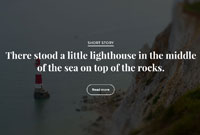
Clipping Path
Emotive quality
Katherine M. King
Really this is an amazing post you have shared . Liked and appreciate your tutorials . Thanks for this post .
jon
An Excellent And mind blowing post .I think it is a very special post from where we can learn something special and beneficial…thanks…
Robert Smith
Wonderful photo manipulation, I love your tutorial
John Thorne
Impressed by the photo manipulation tutorial on a unique topic that must touch others mind, I think.
ClickArt BD
What a unique creation. Really appreciable !! Have a lot to learn from this article about the image manipulation
ayan chowdhury
thank you for the excellent Photoshop tutorial. i learned a lot form your post. For an amateur like me this was the perfect learning post
Connor Ningh
Really It`s an amazing post. Thanks for sharing your good knowledge with us.
Martin Jackson
Excellent and professional photo manipulation work you have shared. Super skill. I am going to share these with all of my photoshop friend.
Damon
thanks for the great Photoshop tutorial. i learned a lot form your post. For an amateur like me this was the great learning post
Fixwill
You have shared excellent photo manipulation work! I love your tutorial!
Edwin Wong
Great manipulation tutorial. Liked it very much. Thanks very much for sharing with us.
franke
Thanks for the informative tutorial which I like most. thanks for sharing with us. Great photo manipulation.
Mario Nevado
Thanks Franke, glad you found it useful despite being a bit old by now 🙂