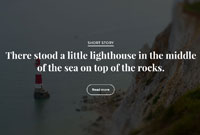Get in Touch_
Let’s talk about your next album, publication or film.
If you are looking to hire a freelance artist for your next project, don’t hesitate in reaching me for availability and quotes. My areas of expertise are cover artworks, editorial projects, music album packagings and film poster design – but not limited to them! Please, while requesting a quote for your project, be as specific as possible: number of elements, illustrations or pages, estimated print run, preferred date of delivery and if you’re on a budget, just let me know it and we will try to work something out, if possible.
Feel free to contact me if you would like me to perform in your next design festival, give a lecture or a workshop in your area, if you’re arranging a group or solo exhibition or if you want to invite me to your podcast or magazine for an interview. Chances are that I’d love to participate in any of those!
Please, allow me 24 hours to reply to your message. Remember to contact me at least 2-3 months prior to your release date, as my schedule might be (and usually is) full.
But if you are just an art appreciator, feel free to ask me any questions you might have about my art for your personal enjoyment: I’ll do my best to clear any doubts you might have about my body of work 🙂
Say hello at hey@marionevado.art or contact me via social media: